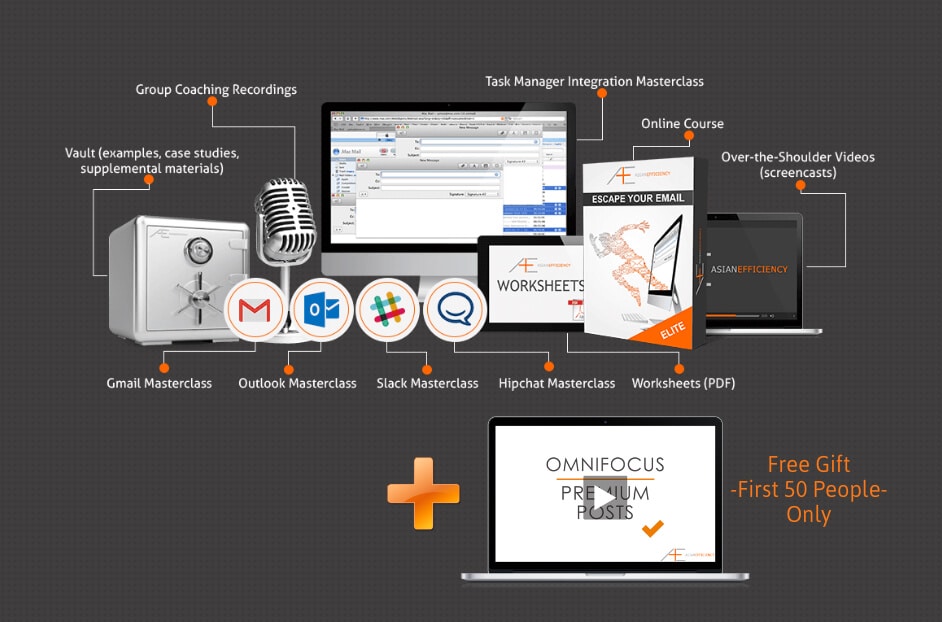— EXTRA $100 OFF DISCOUNT APPLIED —
Take Control Of Your Inbox, Never Miss An Important Message, And Get Up To 30 Hours Of Extra Time Back Each Week —
Even If You Have Hundreds Of Unread Messages Right Now.
- Do you check your email outside of work?
- Is your inbox the first thing you look at in the morning?
- Is it the last thing you check before bed?
- Does it incite a feeling of anxiety at the pit of your stomach?
- Do you find it easy to get distracted by new messages?
If you answered yes to any of these, you are not alone. Email has become a true epidemic in today’s digital world, and it’s affecting you in more ways than you might think.
What is your biggest frustration?
IMPORTANT: Answer the above question honestly. By submitting your info, you’ll receive a free subscription to my productivity newsletter where I’ll share my best tips for being as efficient and productive as possible. This newsletter currently goes out to thousands of passionate men and women just like you who want to get the most out of their careers and personal life. You’ll also get access to exclusive giveaways and more.
FEATURED ON
— PLUS AN EXTRA $100 OFF DISCOUNT HAS BEEN APPLIED —
Bonus #1
25 Proven Email Scripts
($49 Value)
The exact email templates that we use to:
- Schedule meetings
- Cold email important people
- Give feedback on projects
- Say no to favors and requests (without damaging relationships)
- And much more: You’ll save valuable minutes every single time you use these email scripts, and you’ll prevent misunderstandings by having crystal-clear scripts to pull from when you need them. These professional, plug-and-play scripts are ready for you to just copy and paste.
Bonus #2
The Evernote with Email Integration Masterclass ($199 Value)
- How to use Evernote with Gmail, Outlook, and all major email service providers
- How to use Evernote with all popular email clients (Apple Mail, Outlook, Postbox, Airmail, and many more)
- How to quickly save information from your emails to Evernote
- How to send emails from your mobile device into Evernote (save you several minutes per email)
- How to automatically file emails and attachments into Evernote
Plus we’re giving away 50 FREE copies of our best selling
task manager companion program, OmniFocus Premium Posts.
Our OmniFocus course will help you save time and give you a proven workflow.
One of the secret workflows to help you save time is when you integrate your task manager with your email app. OmniFocus is one of the most popular task managers available and it integrates natively with a lot of popular email apps. To help you get the most out of OmniFocus, we will offer this as a BONUS when you join Escape Your Email right now. If you’re an OmniFocus users, you’ll finally get a proven setup and workflow that will help you save time, headaches and frustration. You’ll be able to integrate OmniFocus with your email client. When your task manager and email client are working hand-in-hand, everything you do will be a streamlined and organized. No more missing important dates, deadlines, or tasks. Everything you do will be seamlessly integrated and help you save tons of time.
DOUBLE-YOUR-MONEY-BACK GUARANTEE
I’m completely confident in Escape Your Email and its ability to teach you to manage email inbox in only 30 minutes a day or less. In fact, I am so confident that I’m offering a crazy guarantee:
If you aren’t able to manage your email in 30 minutes a day or less after taking this course, then I will give you double your money back. That means I will pay you TWICE as much as your total cost today.
I promise that:
This course will work for you. We designed it to work for anyone who wants to spend less time on email.
Even if you spend 6 hours a day on email, this system can get you down to 30 minutes… Even with thousands of messages in your inbox right now.
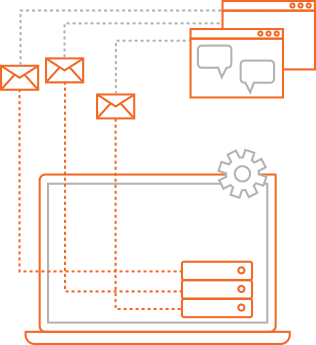
You’ll never miss important information, deadlines, or events again. You won’t check your email every couple minutes, because you’ll know your system works and you can relax.
If this isn’t the easiest email management system you’ve ever used, simply contact us at support@asianefficiency.com for free personal coaching to help with your specific email situation.
And if you want a refund for any reason within 60 days of your purchase—no problem.
Simply email us within 60 days of your purchase, and you’ll get a prompt, courteous, hassle-free refund.
Here’s how to get the double-your-money-back guarantee: If you don’t like the course, simply contact us within 60 days of your purchase. If you provide some simple feedback and show us you’ve done all the exercises, you’ll get back twice the amount you paid.
If you contact us within 60 days of your purchase but don’t provide feedback and the course exercises, we’ll refund you the straight amount you paid.
Either way, you lose nothing by trying the course out.
Feel Fully Confident With Your Purchase Of Escape Your Email
I’ve helped thousands of people just like you in the past few years take back control of their inbox and their lives. I’m confident that this proven system will do the same for you.
*SPECIAL BONUS*
For the next 48 hours, we cut the price by
an EXTRA $100 off! + your 50% Discount
Regular Price: $1,198
Today’s Price: $599 $499 – Elite
Or
Regular Price: $1,998
$999 $899 – Corporate
(Pictured Below)
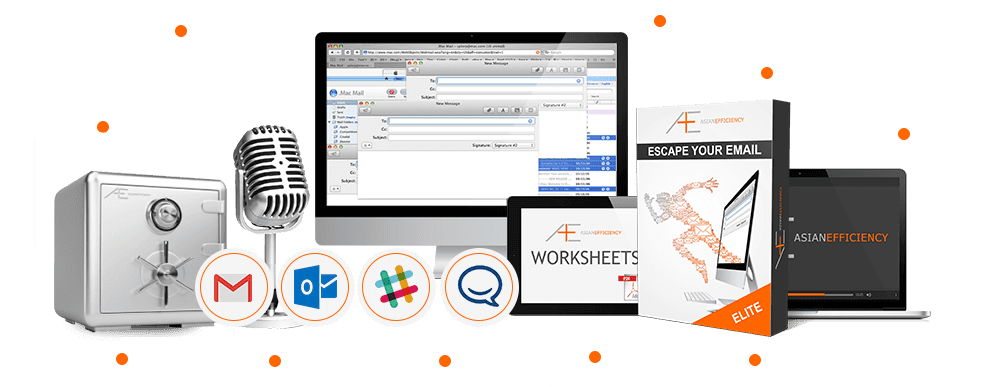
Get Started Today With More Ways To Save
Escape Your Email Standard
3 Monthly Payments of
$169
- Online Course
- Worksheets (PDF) ($29 value)
- Vault (examples, case studies, supplemental materials) ($199 value)
- Over-the-Shoulder Videos (screencasts) ($199 value)
- Gmail Masterclass ($199 value)
- Outlook Masterclass ($199 value)
- Task Manager Integration Masterclass ($199 value)
- Slack Masterclass ($199 value)
- Hipchat Masterclass ($199 value)
- Group Coaching Recordings ($499)
Escape Your Email Elite
3 Monthly Payments of
$199
- Online Course
- Worksheets (PDF) ($29 value)
- Vault (examples, case studies, supplemental materials) ($199 value)
- Over-the-Shoulder Videos (screencasts) ($199 value)
- Gmail Masterclass ($199 value)
- Outlook Masterclass ($199 value)
- Task Manager Integration Masterclass ($199 value)
- Slack Masterclass ($199 value)
- Hipchat Masterclass ($199 value)
- Group Coaching Recordings ($499)
Escape Your Email Corporate
3 Monthly Payments of
$349
- Online Course
- Worksheets (PDF) ($29 value)
- Vault (examples, case studies, supplemental materials) ($199 value)
- Over-the-Shoulder Videos (screencasts) ($199 value)
- Gmail Masterclass ($199 value)
- Outlook Masterclass ($199 value)
- Task Manager Integration Masterclass ($199 value)
- Slack Masterclass ($199 value)
- Hipchat Masterclass ($199 value)
- Group Coaching Recordings ($499)
How to Decide Which Package Is Right for You:
Listen, I know this course isn’t cheap. With all the resources and information we put in, this was absolutely the lowest price we could off it for. That’s why we have monthly payment options available to you if it’s out of your budget.
We’ve also had several clients whose companies have funded this for additional training.
Escape Your Email is for the person who realizes how valuable their time is.
One thing I’ve realized over the years is that my time is the only resource I can’t multiply. This course lets you use your money to learn everything that took me 6 years to learn—and took my 11-person team well over a year to turn this into a course.
Escape Your Email is a permanent solution to your email problem for the rest of your life.
They say that the definition of insanity is doing the same thing over and over and expecting different results. You’ve been using email for over 10 years. And I’m pretty sure you’ve tried to improve things. But what’s truly changed?
Be honest with yourself.
What would it be worth to you to truly systemize your emails?
Only you know the answer to that.
But if you’re torn between Escape Your Email Elite and Escape Your Email Corporate, here’s what I can tell you:
If you’re an office worker with a team and want to 10x productivity by replacing email with Slack or HipChat in your organization, then I suggest Escape Your Email Corporate.
If you invest in Corporate today, your email problems could be ELIMINATED in a matter of days. You’ll get advanced training via our group coaching recordings, covering topics that will vault you and your team into the top .01% of email users. You’ll also learn how to seamlessly integrate Gmail and your task manager within our email system. And you’ll be able to write off Escape Your Email Corporate as a business expense.
If, on the other hand, you work in an organization that will never realistically move away from email (as much as you wish they would), then Escape Your Email (Elite) is for you.
You’ll learn the hidden ways to make Gmail a productivity workhorse that saves you hours a week. You’ll also discover how to easily set up your task manager for tight integration with your email, so info from emails is sent straight to your to-do list (and you never have to go digging around in old emails for attachments ever again).
The Elite version will also teach you our time-tested tips to take Outlook for Windows to the next level (including powerful automation tools that are built into Outlook…but that almost no one knows about. You’re going to love it.)
Do you work in an office or for a company that runs on email, lives on Outlook, and has tight security restrictions that limit what sites or apps you can use? No problem. The elite version is built for the real world, and it will work for you.
Either Corporate or Elite will serve you well, depending on your needs and work situation.
It’s completely up to you.
If you choose a monthly payment plan, you’ll be billed automatically every month for 3 months.
If you choose to invest in Corporate upfront in full, you’ll save $148.

Frequently Asked Questions
At this point, you probably have some questions, so let me take a minute to answer a few. If you have any other questions, please email us at support@asianefficiency.com and we’ll respond within a day.
Is this course live?
No, this is an online video course that you can access 24/7 from any device (computer, smartphone, tablet). It includes lifetime access to all the materials, techniques, strategies, videos, worksheets, and more.
How do I know this will work for me?
The Escape Your Email system has worked for hundreds of people, including business owners, professionals at multinational corporations, entrepreneurs, people who work from home, working parents, creatives, and more.
The only requirement for Escape Your Email is your desire to spend less time on email.
How much time does this course take?
One afternoon. Yup, that’s right. We thought a course on email efficiency should be as efficient as possible, so we packed the essentials into one afternoon’s worth of study. After that, you’ll have everything you need to implement your new email system, although you may want to come back to the material from time to time to brush up on key points.
How much effort does this system take?
At first, you’ll need to invest 3–5 hours into learning the system. After that, managing email will be like brushing your teeth—you’ll do it almost on autopilot.
I have a hearing problem. Can I access the course information?
Absolutely, yes. Every single video has transcripts, so you can read the material at your convenience. Every video also has captions, so you can easily follow along while we walk you through our email system.
My team and I have made sure that you won’t miss a single thing.
Will I miss important emails while I’m getting used to your system?
No, absolutely not. We recommend clearing to Inbox Zero in one or two sessions, and then implementing the ongoing maintenance system. Even while you’re getting used to the system, you’ll only be processing a day’s worth of emails at a time (instead of weeks or months like before). You won’t miss out on important emails or deadlines and requests embedded in emails.
Is this only for Mac?
Nope, this works on any platform. Where there is a difference in setup (between Mail on Mac and Outlook on Windows, for example), we walk you through the steps on each platform.
How is this different from the Productivity Blueprint and the Rituals System?
The Rituals System teaches you seven proven rituals that all successful people have in common. It shows you how to eliminate your bad habits and replace them with productive daily rituals.
The Productivity Blueprint teaches you all the mindsets, strategies, and exercises you need to live productively.
Escape Your Email teaches you a comprehensive system for managing your email in 30 minutes a day or less—while staying on top of everything in your inbox. It complements our other products, but Asian Efficiency has never published anything like this system before. It’s truly revolutionary.
How much will I really save with this course?
I know your time and financial savings will depend totally on your individual circumstances. That’s why I created a calculator that will show you exactly how much you’ll save.
Simply enter your info below, and get your answer instantly.
AsianEfficiency © 2021 | All Rights Reserved