Take Control Of Your Inbox, Never Miss An Important Message, And Get Up To 30 Hours Of Extra Time Back Each Week —
Even If You Have Hundreds Of Unread Messages Right Now.
- Do you check your email outside of work?
- Is your inbox the first thing you look at in the morning?
- Is it the last thing you check before bed?
- Does it incite a feeling of anxiety at the pit of your stomach?
- Do you find it easy to get distracted by new messages?
If you answered yes to any of these, you are not alone. Email has become a true epidemic in today’s digital world, and it’s affecting you in more ways than you might think.
FEATURED ON
“Several years ago I began to realize how much time I was wasting inside my inbox.”
After studying under some of the busiest and most successful people in the world, I began to pay attention to the fact that we all have the same 24 hours in a day. The biggest difference is how this time is utilized.
This was eye-opening.
Little did I know that my own journey in email and time management would lead to the discovery of the most proven methods in email productivity to ever exist. Now, years later, I have decided to share all of these discoveries with you.
Here’s to escaping your email, saving hours of extra time each day, and unlocking more opportunities than you ever thought possible. Here’s to you.

Thanh Pham
Founder & CEO of Asian Efficiency
I hate to break it to you but…
You have an addiction whether you know it or not.
In today’s digital world, we almost all do. You’re even expected to be on email at all times. In fact, a recent study revealed that the average office worker spends 3/4 of their total workday reading, responding, and getting distracted by email messages.
EMAIL ON THE JOB
Reading and responding to email takes 3/4 as much time as daily role-specific tasks for the average information worker
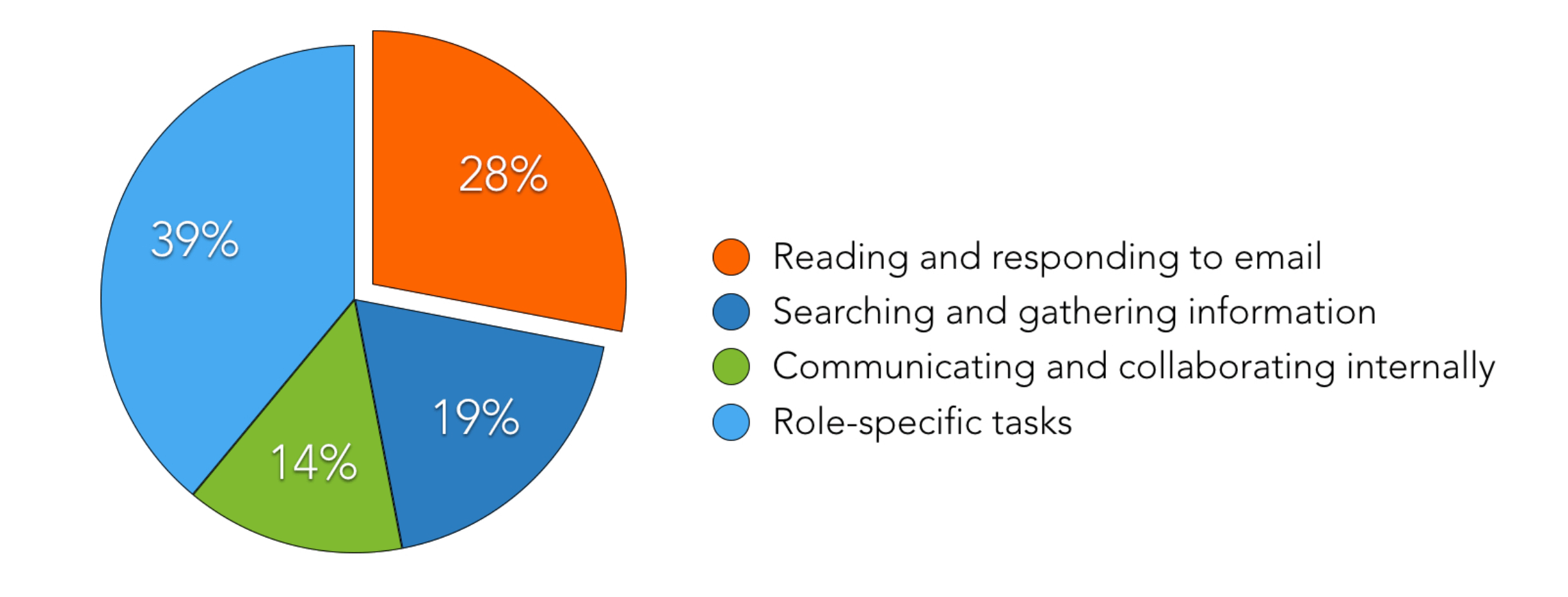
And despite the demand and attention you put into your inbox, as well as the important information you store inside it, chances are it’s not the most organized place in the world.
I bet you even have some unread messages floating around right now that you’ve been putting off or waiting to get back to….You may even feel a bit overwhelmed by how many messages you receive, and you’re getting ready to perform a weekly “Mark All As Read.”
But in the end, you find yourself reopening your mailing software, feeling compelled to check your email because of a fear inside that you are going to miss out on something important.
You probably even check your email…
- On weekends.
- On the toilet.
- On vacation.
And you’re not alone. Recent studies have even shown that over 80% of workers check their email outside of work, over 50% monitor email on vacation, and 55% check it after 11 pm on a regular basis….
It doesn’t matter how busy you are, or how many tasks you need to get done, you often tend to let your email – and other people’s message demands – dictate your mood, your focus, and your to-do list.
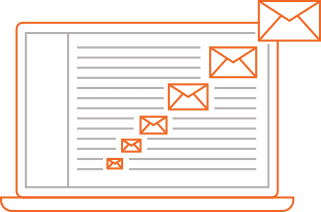
You end up in a vicious cycle that literally steals away your most valuable asset: Time.

This includes all the personal time that you could be spending with your loved ones, on your own creative endeavors, or even just resting and relaxing.
Think about it…
Can you even remember the last time you didn’t check your email outside of work?
And with the rate email is increasing and your workload growing, you will end up wasting away each day, and missing out on important moments in life, through this endless cycle of email messages.
One of my readers even admitted to feeling guilty for playing with her baby instead of being on her email in case something important came in.
Other readers have admitted to missing out on family dinners and even their children’s extracurricular activities, due to increased workloads. Which is no surprise, since most of the workday is spent reading, responding, and getting distracted by email messages, instead of focusing on the important work you need to get done.
In fact….
The average U.S. worker spends 6.5 hours checking email every single day.
That’s over 6 hours of sporadic interruptions, urgent tasks, co-worker updates, distracting junk mail—that is equivalent to over 35 hours each week, which is over 47,000 hours over the course of your career.
To put it in perspective for you, that means over 5 years of your life is spent in your inbox.
But that’s not even the worst of it….
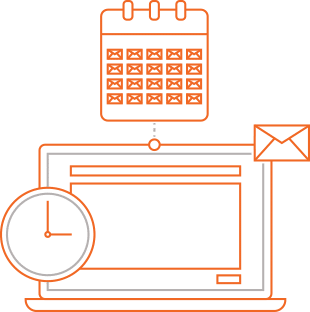
Psychologists are calling email a “toxic form of stress.”
As unbelievable as it may sound, email is becoming a full time job for most employees. Like I stated before, we are living in an era with career expectations growing substantially and prompt email responses becoming the forefront of many businesses.
So, it makes sense that one of the biggest problems most of my clients face is stress.
When you check email in the middle of doing another task, you are increasing stress, because you are imposing a high cognitive load.
– Art Markman, Ph.D., Professor of psychology, University of Texas – Austin
This is affecting your overall performance and wellness.
In a recent study performed by the Wall Street Journal, the frequent interruptions that email brings causes a 9% higher rate of exhaustion, a 4% increase in physical ailments, a decline of 10 IQ points!
It also causes impaired performance equivalent to missing 1 night’s sleep.
The most powerful lesson you could learn from this….
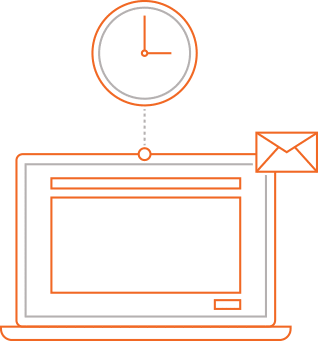
By now you understand the impact email can cause on your life and your time.
This email epidemic goes well beyond “I don’t want to miss something” or “My boss might get mad at me if I don’t respond.”
Just imagine what your life could look like if you had less stress, more time, and you were able to feel fully confident in all the tasks and work you do.
We asked some of our clients what would change in their life if their email epidemic could be resolved. This is the moment when some of them teared up.
Here are examples of what past clients have told us:
I want to be able to bring my kids to school and take them to soccer practice. With an extra 3-4 hours a week this would make me very happy because I was never able to see my parents after school. This will not happen to my kids.
My wife deserves someone who loves her and is there for her. Not a guy working all the time and checking email on the phone but someone she can look in the eye and feel loved by.
There’s always an excuse for not writing my book. I tell myself that I don’t have the time for it so if I did have an extra hour or two, I would work toward finishing my book. People would benefit from hearing my story.
In the last three years I’ve gained a lot of weight due to stress and not caring about my health. Whenever times are tough my health is my last priority. It’s time to change and focus on me. When I come home I don’t want to check more emails but focus on my health and be around for my children when they grow up.
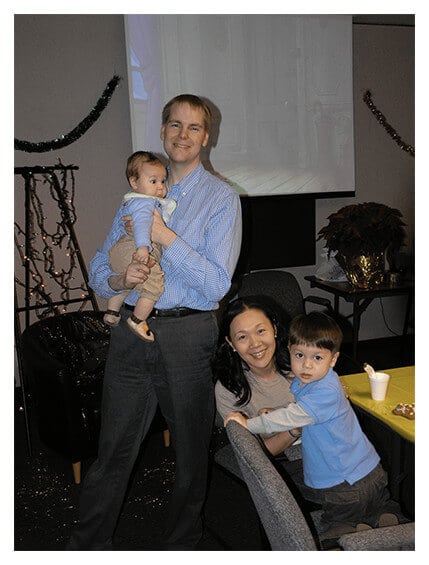
For my colleague and good friend, Brooks Duncan, organizing his inbox meant something life-changing. It meant being able to be the father he always wanted to be for his children and the husband he was meant to be to his wife.
After working in corporate for years, Brooks started to realize (like I had as well) the true impact email was causing on his life. It was not only affecting his career advancements, but it was also bleeding into his personal life and well being. He felt constantly stressed.

This was getting in the way of truly becoming the man he wanted to be: a successful businessman, devoted, and a loving husband, with enough time to be there for his family.
His motivation behind having more time was to give him and his family a happy, fulfilling and prosperous life.
He did not want to be one of those dads that missed out on his kid’s lives due to work, and he never wanted to be too busy to give his wife the love she deserved.
When Brooks joined me on the task of finding the best methods in email management, he truly had a lot to offer. His time working in corporate and managing a team of email support made him an ideal candidate to test out all of our discoveries.

He spent years uncovering the inbox solution with me. Now, he’s one of the most intelligent and influential email management experts that I personally know. He’s also responsible for showing these methods to all of the new team members that join our team. In addition, he’s personally coached hundreds of our clients who have decided to end email addiction and take back control of their lives.
“It can seem overwhelming. Day after day of fighting the constant overflow into your inbox. I understand this all too well. It’s draining. It’s downright exhausting. However, it doesn’t have to stay this way. You can learn (just like I did) how to effectively manage your inbox to add hours upon hours back to your day. It doesn’t take a rocket scientist to do it. It only takes a proven, tested, and effective solution to deal with your ongoing email addiction and seemingly never-ending problem. It’s my #1 goal to help you overcome this, and that’s what me, Thanh, the rest of the Asian Efficiency team are here to help you do, even if you have hundreds of unread messages in your inbox right now (yes, even I’ve experienced this myself.)”

– Brooks Duncan
Here’s an actual photo of one of Brooks old inboxes…
And here’s his inbox now:

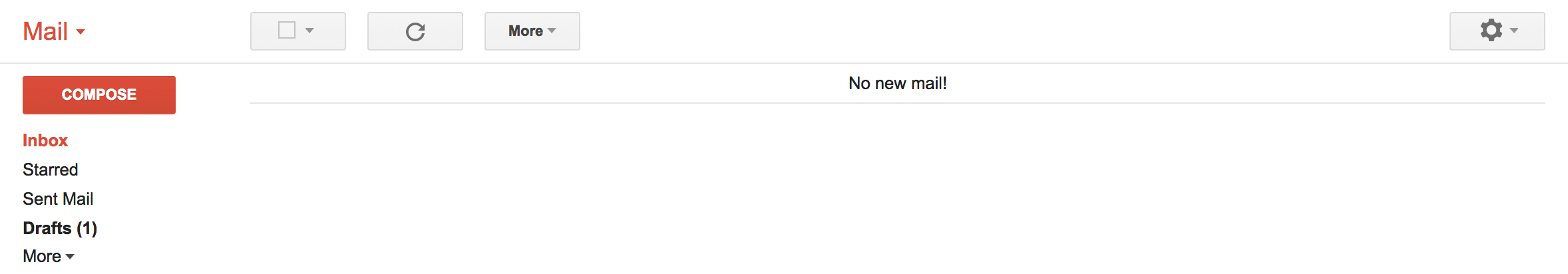
Now You Can Take Control Of Your Own Inbox Too…
Here’s How
Avoid These 3 Common Mistakes & End Email Addiction Now:
#1 - Do NOT Constantly Monitor Your Inbox... Yes, even YOU, knowledge worker...
You can keep a zero based inbox pretty easily if you watch it all day and you immediately do something with every email that comes in. But that’s not an efficient solution.
If you handle your email like this then you won’t get anything else done.
Keep in mind, that the average US worker spends over 6 hours each day dealing with their email. One of the biggest reasons for this is that most people are worried about what might be coming into their inbox while they’re not looking. This is caused by that feeling of missing out, and it fuels email addiction.
I get it…
A lot of companies will instil this kind of pressure on their employees.
However, there are still effective ways to stay on track while still adhering to the demands of your employer. In fact, you will find that more time will actually open up for you to be an even more productive and efficient employee once you apply these methods.
#2 - Do NOT Create A Folder Method To Save All Of Your Emails
My team and I see a lot of people who use folder systems to store all their old messages. We even tried this method ourselves in our early days of email productivity testing.
The theory with this method is as soon a new notification comes in, you’ll just throw it in whatever labeled folder you seem fit.
You end up with one folder for emails you need to take action on….one folder for emails to review….one for emails you want to look at later….etc….
What we found is that there are several problems with this method. One of the first being that most of these emails just end up being filed then forgotten.
If there is a to-do or task associated with a certain email, you’d now have to navigate to that folder and somehow manage to find that specific email amidst the hundreds of other messages in that folder.
Bottom line: You’ll never be able to keep track of what you need to do by following this method, no matter how “on top of things” you think you are.
This is an outdated concept that has been proven statistically to hinder productivity and waste time.
#3 - Do NOT Mass Delete Emails From Your Inbox
My team and I see a lot of people who use folder systems to store all their old messages. We even tried this method ourselves in our early days of email productivity testing.
The theory with this method is as soon a new notification comes in, you’ll just throw it in whatever labeled folder you seem fit.
You end up with one folder for emails you need to take action on….one folder for emails to review….one for emails you want to look at later….etc….
3 Smart Ways Successful People Manage Email Efficiently
#3 - Archive
The first step is to archive old emails (anything older than 30 days) to your “Archive” folder. Archiving your past due/spoiled/rotten/overripe/moldy/expired emails will give a manageable number to work moving forward.
Why would you want to do this?
We have found, from working with hundreds of people, that emails older than 30 days don’t make any difference. Whether you reply to the email 30 days late or 6 months later, the repercussions are negligible. If it’s important enough to need your attention, the sender will send you another reminder email about it.
Think of this mass archive as stripping the fat so you can get to the core – the truly important emails. They’re the ones that have been sent within the last 30 days. While archiving a heap of emails at once isn’t ideal, it’s important that you set yourself up for success.
This all about having peace of mind that you only have important emails in your inbox. The more peace of mind you have about your inbox, the less you will check it. It’s much easier to stop mindlessly checking your email if you have the confidence that your inbox is under control.
Archiving your emails does not delete them. The emails will still be searchable. You’ll be able to quickly locate the archived message if you need it in the future.
We recommend you set up one “Archive” folder and move everything in there. If you’re a Gmail user, you can simply press the “Archive” button to get the same effect without having to create a new folder.
#2 - Set a Timer
The next step is to only spend 30 minutes in your inbox.
We understand that this can seem nearly impossible when you’re spending hours in it each day. But we want you to give it a try.
There are 5 common places that your emails will be processed, and this will help you quickly manage them.
- Quick reply – if the email needs a response and you can do it quickly (less than 2-minutes), go aha particular time it should go on your calendar. It’s also a good idea to pull out any useful information that will allow you to be fully prepared for the meeting or event. This can be done by putting notes in the description field or adding an attachment to the event.
- Store it for later – if the email contains information you want to hang on to (i.e. login account credentials, attachments you want to save, etc.) then you should put it in a reference folder.
- Trash it – a lot of the email we receive belongs here. If you receive an email that doesn’t elicit one of the previous three responses, you probably don’t need it and you can delete it. Read and reply. Once you’re done, archive the message and do a happy dance – you’re one step closer to inbox zero!
- Put it on your to-do list – sometimes you’ll get an email that creates more work for you (i.e. an email from your client asking you do something). When this happens, you don’t want to completely stop what you’re doing but you also don’t want to forget about it either. The best thing to do in this case is to write it down on your to-do list.
- Put it on your calendar – if the email is an invitation to be at a particular place at.
#1 - Use a Proven and Effective Email System
Now that we’ve covered 2 ways to manage your email efficiently, the next step to ending your email addiction once and for all, is to take complete control.
Having 100% inbox freedom does not mean constantly having an empty inbox, it means that you are using a proven system to effectively manage your emails and your time.
You need to feel completely confident that you have the knowledge and tools in place to conquer your inbox forever.
Remember how I told you my team and I spent well over a year trying and testing different methods….
Well, we put everything we learned in one place for you to easily access.
So…
Are You Ready To Escape Your Email?
After years of research, trials, tests (as well as studying under the some of the busiest and most successful people around the world) my team and I discovered some pretty amazing things….
In fact, this little discovery in email management has lead to the most successful time in, not only our company’s history but in the lives of hundreds of other professionals around the world as well. And we know it can do the same for you.
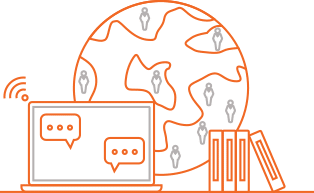
Finally, an effective and proven solution in email management is here. This will change the way we handle our inbox forever.
– Brooks Duncan (Asian Efficiency email expert)
But don’t just take our word for it.

Asian Efficiency Email Experts
Brooks Duncan and Thanh Pham
Here’s a look at some of the clients we’ve helped escape their inbox and regain their lives through the Escape Your Email system….
Real People. Real Results.
“I was struggling with my email system because I was overwhelmed by my client emails. I was looking for a better system – especially on how to integrate it with my own “private/work” productivity system I’ve built myself over the years.
With some helpful tips of the course I accomplished to integrate your email system in my own system. I now spend much less time in my inbox and also the processing (decision making) of emails goes much faster leaving more time for the real work I’m hired to do for my clients. I’m not overwhelmed by emails anymore.
This course also helped me to better tweak my private/work system. This is stuff they should teach you at school. Last weekend I noticed the inbox of my son (he needed my help with something) and I was flabbergasted by the number of emails in his inbox. They do not teach anything about handling email in school. So I have given myself the task to educate him on the benefits of having a robust email system thanks to your materials.
I want to thank all of you that created this course and for the time and effort put into it. It must have been quite some work to put together all these videos. I really enjoyed participating in this course and it made my life a lot easier.”

– Martijn K
I took this course because email is a very important tool for me, but I felt my inboxes were out of control and only getting worse. Between all my email accounts, I estimate I had about 1,700 messages in my inboxes. I have tried other techniques before, such as declaring email bankruptcy, and using “Action”, “Review”, and “Waiting For” folders. The bankruptcy solved nothing, and moving things to folders was for me the same as “file it and forget it” – I never reviewed what I put in them.
I was looking for techniques that would help to liberate me from the tyranny of out-of-control inboxes. I am a knowledge worker, and part of my professional success involves staying on top of large quantities of information – everything from meeting minutes to bulletins describing the latest IT security threats. Plus, I’m just interested in a lot of different things, and receive interesting newsletters about all of them. So my work and personal email inboxes were overflowing with dozens or even hundreds of messages, many unread, that I planned to come back and review in more detail “soon”.
When I received an email that was “important but not urgent” and that would take some time to review, I would leave it in my inbox as a way to “remind” me to look at it later when I had more time. What would happen about 60% of the time is that I would never look at it again (unless it became urgent) because it soon got buried under new emails and was no longer “under my nose”.
This email course has shown me better and sustainable ways to handle all of that information without missing important or useful information. I am finding that as I implement these ideas, it is becoming less stressful and overwhelming to check my email each day. That sense of “drowning in information” is diminishing, and confidence in my new, more efficient systems is growing. I highly recommend this course.”

– Janeira S, USA
“Before I started this course, I was tied to email. I was in my email inbox all day every day and constantly checked email in the evening after work. I checked email first thing in the morning and was the last thing I did before I went to bed. I didn’t want to miss any important emails and was afraid that if I didn’t respond right away, I would be perceived as incompetent. I was really hoping that this course would show me some skills to help me manage email expectations and to show me how to process email in a more efficient way.
I can’t tell you how transformative this course has been for me and and how much I’ve learned. I’ve gone from constantly having email open on one monitor and working on the other monitor, to only checking email three times a day at work and then checking my personal email again once more in the evening. I’m now spending less than 30 minutes per day TOTAL in email. Wow. What a difference! The difference for me was changing how I process email and having an action for every email (delete, archive, reference, task). I’ve been able to stick with it and now I don’t even think about email. I’m not worried about what’s in “Waiting” or which emails are still in “Action”. It’s freeing. Now I have an email system with zero folders and an awesome system!
I’ve completely transformed my work and the way I process email. My system is looks completely different than it did before I started this course. I am so much more efficient now and I will recommend this course to anyone who feels stuck in email.”

– Lisa D
And now (possibly my favorite part)…

Here’s How To Escape Your Email Today
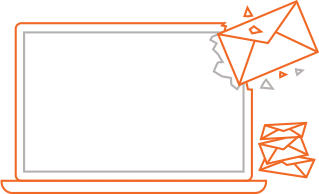
The Escape Your Email system has changed the lives of hundreds of our clients, and now it can change yours, too.
Some of our clients say it feels like they’ve “achieved Inbox Nirvana”—a calm, peaceful state where email doesn’t rule your life or cause anxiety. Where your inbox is simply a tool that helps you live a well-run life, rather than a never-ending time suck keeping you stuck in your inbox for hours every day.
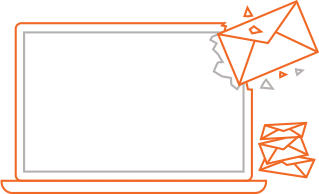
With our proprietary system, you’ll achieve “Inbox Nirvana”… possibly for the first time. And keep it that way, even if you’ve failed in the past.
Imagine This…
No More Wasted Time.
You’ll spend less than 30 minutes a day on email.
No more worrying about email.
You’ll be able to relax, knowing you haven’t forgotten to respond to important emails.
No more “lost” emails.
You’ll never wonder whether an important task is buried in an email from weeks ago.
Less stress.
You’ll no longer be afraid to open your inbox.
Time for the deep work.
Focus on what you really want to do, rather than wasting valuable time managing email.
Confidence.
You’ll know exactly what to do when you open your inbox: a simple, reliable series of steps that keeps everything under control.
Your personal freedom back.
When your email is under control, the temptation to check, recheck, and triple check will vanish. You’ll check your inbox when you want and need to, not when you should be enjoying important events, taking some off-screen time, or focusing on other tasks. (The hours I used to spend on email, I now spend growing my business, strengthening my skills, and spending time with friends and family.)
And most importantly…
Focus on what you really want to do, rather than wasting valuable time managing email.
Trust that people can rely on you.
Trust that you’re on top of things.
Trust that when you follow the system, you never need to worry about email again.
What’s All Included In Escape Your Email
- 35 quick and easy videos that walk you through this proven step-by-step system
5 Exclusive Masterclass Trainings Including…
- Gmail Masterclass: Our Gmail Masterclass that will give you the productive and powerful Gmail capabilities that 99% of the workforce doesn’t even know about
- Outlook: Our Outlook Masterclass that will save you hours a week (yep, even if you hate Outlook, it can save you time!)
- Task Manager Integration: Our Task Manager Integration Masterclass that will help you integrate your favorite task manager with your email via powerful automation tools that are quick to setup
- Slack: So you can eliminate the time sink of email in your organization for good
- Audio recordings of the complete course, so you can listen on your commute or at the gym
- Written transcripts of the videos for easy reference and quick reminders
- Action screencasts showing you exactly how to set up your email client and apps menu-by-menu. (Useful, because getting all those apps to play nicely together can be tricky without some expert guidance.) ($197 value)
- Lifetime access to the Escape Your Email vault, including case studies, examples, and other supplemental material ($197)
- 6 weeks of online group coaching ($1,497 value)
What Do You Get with the Group Coaching Recordings?
In these recordings, we answered real students’ questions—questions you probably have—to take their email management to the next level.
In these 6 sessions, we cover:
- Asian Efficiency Email System Deep Dive—includes our exclusive Advanced AE Email Workflow that we use within the company. (65:22 long)
- Fomo and the Psychology of Inbox Zero—how to never worry about what you’re missing out on in your inbox again. (60:15 long)
- Dealing with Other People—not everyone will be as efficient at email as you. Here’s how to deal with them. (56:51 long)
- Advanced Strategies for Not Missing Emails—never stay up at night racking your brain for that email you missed again. (38:18 long)
- Advanced Email Strategies to Free Up Hours More a Week—once you’ve mastered our system, you’ll want to tweak it for even more time savings. This is for you. (55:16 long)
- How to Best Use Email on Mobile and On-the-Go (60:15 long)
Regular Price: $599
Today’s Price: $299 – Elite
Or
Regular Price: $1,998
$999 – Corporate
(Pictured Below)
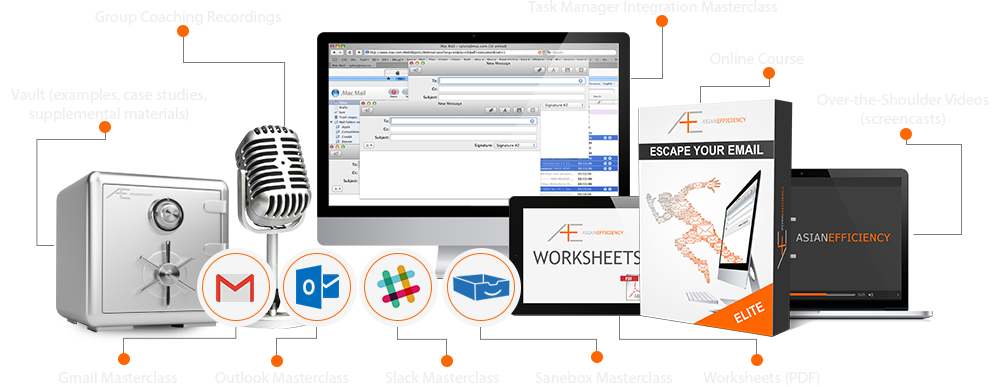
You’ll Also Receive Over $1,538 In Carefully Selected Bonus Gifts Including…
Gift #1
25 Proven Email Scripts
($49 Value)
The exact email templates that we use to:
- Schedule meetings
- Cold email important people
- Give feedback on projects
- Say no to favors and requests (without damaging relationships)
- And much more: You’ll save valuable minutes every single time you use these email scripts, and you’ll prevent misunderstandings by having crystal-clear scripts to pull from when you need them. These professional, plug-and-play scripts are ready for you to just copy and paste.
Gift #2
The Evernote with Email Integration Masterclass ($199 Value)
- How to use Evernote with Gmail, Outlook, and all major email service providers
- How to use Evernote with all popular email clients (Apple Mail, Outlook, Postbox, Airmail, and many more)
- How to quickly save information from your emails to Evernote
- How to send emails from your mobile device into Evernote (save you several minutes per email)
- How to automatically file emails and attachments into Evernote

Plus we’re giving away 50 FREE copies of our Sanebox Masterclass!
DOUBLE-YOUR-MONEY-BACK GUARANTEE
I’m completely confident in Escape Your Email and its ability to teach you to manage email inbox in only 30 minutes a day or less. In fact, I am so confident that I’m offering a crazy guarantee:
If you aren’t able to manage your email in 30 minutes a day or less after taking this course, then I will give you double your money back. That means I will pay you TWICE as much as your total cost today.
I promise that:
This course will work for you. We designed it to work for anyone who wants to spend less time on email.
Even if you spend 6 hours a day on email, this system can get you down to 30 minutes… Even with thousands of messages in your inbox right now.
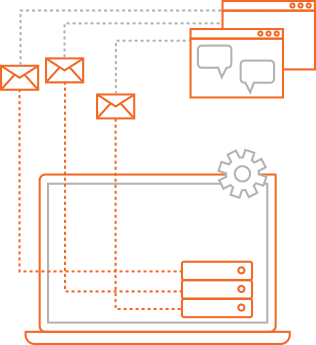
You’ll never miss important information, deadlines, or events again. You won’t check your email every couple minutes, because you’ll know your system works and you can relax.
If this isn’t the easiest email management system you’ve ever used, simply contact us at support@asianefficiency.com for free personal coaching to help with your specific email situation.
And if you want a refund for any reason within 60 days of your purchase—no problem.
Simply email us within 60 days of your purchase, and you’ll get a prompt, courteous, hassle-free refund.
Here’s how to get the double-your-money-back guarantee: If you don’t like the course, simply contact us within 60 days of your purchase. If you provide some simple feedback and show us you’ve done all the exercises, you’ll get back twice the amount you paid.
If you contact us within 60 days of your purchase but don’t provide feedback and the course exercises, we’ll refund you the straight amount you paid.
Either way, you lose nothing by trying the course out.
Feel Fully Confident With Your Purchase Of Escape Your Email
I’ve helped thousands of people just like you in the past few years take back control of their inbox and their lives. I’m confident that this proven system will do the same for you.
Regular Price: $599
Today’s Price: $299 – Elite
Or
Regular Price: $1,998
$999 – Corporate
(Pictured Below)
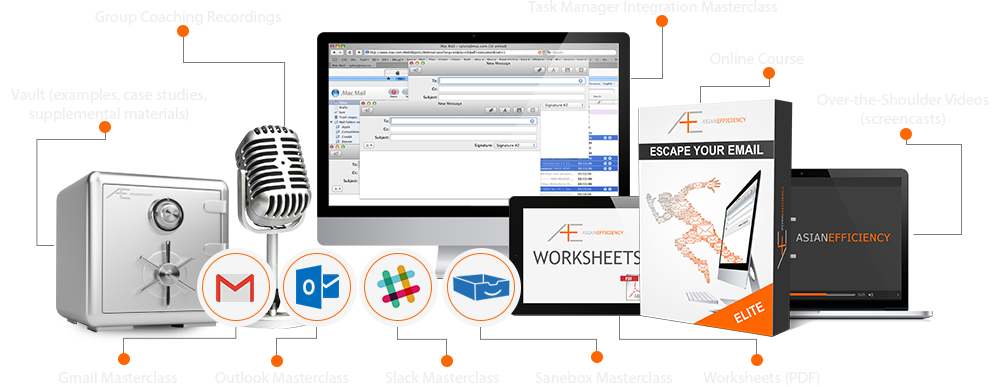
Get Started Today With More Ways To Save
Escape Your Email Standard
3 Monthly Payments of
$89
- Online Course
- Worksheets (PDF) ($29 value)
- Vault (examples, case studies, supplemental materials) ($199 value)
- Over-the-Shoulder Videos (screencasts) ($199 value)
- Gmail Masterclass ($199 value)
- Outlook Masterclass ($199 value)
- Task Manager Integration Masterclass ($199 value)
- Slack Masterclass ($199 value)
- Sanebox Masterclass ($199 value)
- Group Coaching Recordings ($499)
(3 x $89)
Or
pay in full, $249 now
Escape Your Email Elite
3 Monthly Payments of
$99
- Online Course
- Worksheets (PDF) ($29 value)
- Vault (examples, case studies, supplemental materials) ($199 value)
- Over-the-Shoulder Videos (screencasts) ($199 value)
- Gmail Masterclass ($199 value)
- Outlook Masterclass ($199 value)
- Task Manager Integration Masterclass ($199 value)
- Slack Masterclass ($199 value)
- Sanebox Masterclass ($199 value)
- Group Coaching Recordings ($499)
(3 x $99)
Or
pay in full, $299 now
Escape Your Email Corporate
3 Monthly Payments of
$349
- Online Course
- Worksheets (PDF) ($29 value)
- Vault (examples, case studies, supplemental materials) ($199 value)
- Over-the-Shoulder Videos (screencasts) ($199 value)
- Gmail Masterclass ($199 value)
- Outlook Masterclass ($199 value)
- Task Manager Integration Masterclass ($199 value)
- Slack Masterclass ($199 value)
- Sanebox Masterclass ($199 value)
- Group Coaching Recordings ($499)
(3 x $349)
Or
pay in full, $999 now (Save $48)
How to Decide Which Package Is Right for You:
Listen, I know this course isn’t cheap. With all the resources and information we put in, this was absolutely the lowest price we could off it for. That’s why we have monthly payment options available to you if it’s out of your budget.
We’ve also had several clients whose companies have funded this for additional training.
Escape Your Email is for the person who realizes how valuable their time is.
One thing I’ve realized over the years is that my time is the only resource I can’t multiply. This course lets you use your money to learn everything that took me 6 years to learn—and took my 11-person team well over a year to turn this into a course.
Escape Your Email is a permanent solution to your email problem for the rest of your life.
They say that the definition of insanity is doing the same thing over and over and expecting different results. You’ve been using email for over 10 years. And I’m pretty sure you’ve tried to improve things. But what’s truly changed?
Be honest with yourself.
What would it be worth to you to truly systemize your emails?
Only you know the answer to that.
But if you’re torn between Escape Your Email Elite and Escape Your Email Corporate, here’s what I can tell you:
If you’re an office worker with a team and want to 10x productivity by replacing email with Slack or HipChat in your organization, then I suggest Escape Your Email Corporate.
If you invest in Corporate today, your email problems could be ELIMINATED in a matter of days. You’ll get advanced training via our group coaching recordings, covering topics that will vault you and your team into the top .01% of email users. You’ll also learn how to seamlessly integrate Gmail and your task manager within our email system. And you’ll be able to write off Escape Your Email Corporate as a business expense.
If, on the other hand, you work in an organization that will never realistically move away from email (as much as you wish they would), then Escape Your Email (Elite) is for you.
You’ll learn the hidden ways to make Gmail a productivity workhorse that saves you hours a week. You’ll also discover how to easily set up your task manager for tight integration with your email, so info from emails is sent straight to your to-do list (and you never have to go digging around in old emails for attachments ever again).
The Elite version will also teach you our time-tested tips to take Outlook for Windows to the next level (including powerful automation tools that are built into Outlook…but that almost no one knows about. You’re going to love it.)
Do you work in an office or for a company that runs on email, lives on Outlook, and has tight security restrictions that limit what sites or apps you can use? No problem. The elite version is built for the real world, and it will work for you.
Either Corporate or Elite will serve you well, depending on your needs and work situation.
It’s completely up to you.
If you choose a monthly payment plan, you’ll be billed automatically every month for 3 months.
If you choose to invest in Corporate upfront in full, you’ll save $48.

Frequently Asked Questions
At this point, you probably have some questions, so let me take a minute to answer a few. If you have any other questions, please email us at support@asianefficiency.com and we’ll respond within a day.
Is this course live?
No, this is an online video course that you can access 24/7 from any device (computer, smartphone, tablet). It includes lifetime access to all the materials, techniques, strategies, videos, worksheets, and more.
How do I know this will work for me?
The Escape Your Email system has worked for hundreds of people, including business owners, professionals at multinational corporations, entrepreneurs, people who work from home, working parents, creatives, and more.
The only requirement for Escape Your Email is your desire to spend less time on email.
How much time does this course take?
One afternoon. Yup, that’s right. We thought a course on email efficiency should be as efficient as possible, so we packed the essentials into one afternoon’s worth of study. After that, you’ll have everything you need to implement your new email system, although you may want to come back to the material from time to time to brush up on key points.
How much effort does this system take?
At first, you’ll need to invest 3–5 hours into learning the system. After that, managing email will be like brushing your teeth—you’ll do it almost on autopilot.
I have a hearing problem. Can I access the course information?
Absolutely, yes. Every single video has transcripts, so you can read the material at your convenience. Every video also has captions, so you can easily follow along while we walk you through our email system.
My team and I have made sure that you won’t miss a single thing.
Will I miss important emails while I’m getting used to your system?
No, absolutely not. We recommend clearing to Inbox Zero in one or two sessions, and then implementing the ongoing maintenance system. Even while you’re getting used to the system, you’ll only be processing a day’s worth of emails at a time (instead of weeks or months like before). You won’t miss out on important emails or deadlines and requests embedded in emails.
Is this only for Mac?
Nope, this works on any platform. Where there is a difference in setup (between Mail on Mac and Outlook on Windows, for example), we walk you through the steps on each platform.
How is this different from the Productivity Blueprint and the Rituals System?
The Rituals System teaches you seven proven rituals that all successful people have in common. It shows you how to eliminate your bad habits and replace them with productive daily rituals.
The Productivity Blueprint teaches you all the mindsets, strategies, and exercises you need to live productively.
Escape Your Email teaches you a comprehensive system for managing your email in 30 minutes a day or less—while staying on top of everything in your inbox. It complements our other products, but Asian Efficiency has never published anything like this system before. It’s truly revolutionary.
How much will I really save with this course?
I know your time and financial savings will depend totally on your individual circumstances. That’s why I created a calculator that will show you exactly how much you’ll save.
Simply enter your info below, and get your answer instantly.
AsianEfficiency © 2021 | All Rights Reserved
